
You need to be original and find concepts for videos that spark an interest in yourself and that will resonate with your audience.
How do you know that your next idea won’t be a bust making you lose your followers? How do you scrounge up ideas when you’re feeling totally drained creatively after a long day of filming and editing?
Fortunately, there’s a way to help your creativity along. When you’re strapped for ideas, you can fall back on YouTube SEO to generate some possibilities to get you started — or to patch together an entire content strategy.
In this guide, we’ll walk you through the process step by step.
What Is YouTube SEO?
Before we throw ourselves into the fray, though, first things first. What is YouTube SEO?
SEO stands for search engine optimization. And after Google, YouTube is the second-largest search engine in the world with over 3 billion monthly searches.
SEO is a set of practices that help you make sure that YouTube understands what your content is all about. That understanding increases its chances of showing up in search results.
These practices include:
Picking a descriptive video title.
Writing the right video description.
Setting tags and hashtags.
Uploading captions.
Using timestamps to add chapters to your video.
However, going further, SEO also means that you take a look at what content has already been indexed by YouTube’s algorithm and now tops its search results. You analyze what others have done right — so you can do it better. And ideally, you come up with ideas that other creators haven’t explored yet in the process.
Now that we’ve got the basics down, here’s how to start harnessing YouTube SEO to generate some fantastic video concepts for your own channel.
1. Use YouTube SEO for Content Ideas
To start with, you can extract some valuable suggestions from YouTube’s algorithm.
Based on AI and machine learning, this algorithm matches the millions of daily queries its users search for to the massive number of videos on the platform. It decides what the most relevant content for each query is. And you can harness that data.
Autocomplete
First, you can take a look at YouTube’s autocomplete feature. When you start typing in the platform’s search bar, it will automatically list suggestions for the rest of your query.
These suggestions are based on frequent searches by other users.
Consequently, they are a pretty good indicator of what kind of content people are hoping to find on the platform. If you come across something that sparks your interest, or something that hasn’t been done before by others in your niche, jot it down as a potential video content idea.

Hashtags Landing and Trending Pages
Next, you can check out hashtag landing pages that are relevant to your niche, as well as trending pages.
Hashtags have existed on YouTube for a while, but hashtag landing pages were only introduced in early 2021. #Hashtags allow you to set a broad category for your video, or to relate it to a certain topic.
The new hashtag landing pages offer a curated selection of videos under that hashtag. To access them, all you have to do is enter into your search bar and click on the first result.
The great thing about these pages is that they don’t just display the videos with the widest reach — those that top the regular search results. Instead, they also feature newer content that has taken off or is seeing a lot of engagement from viewers. This, too, can be a great source of inspiration.

The same thing can be said for trending pages. You can find these in the “Explore” tab of your YouTube homepage. Checking out what type of content has been going viral across the platform can give you a great sense of how your audience’s tastes are evolving.
YouTube Studio Analytics
A final SEO element to gather inspiration or insights from is YouTube Studio, specifically its analytics page.
Here, you can check which searches your videos currently appear in, and thus how your audience finds you. You’ll get an overview of keywords and phrases that viewers use in their queries that lead to your content.
This way, you’ll get an overview of how your current audience finds their way to your channel, and where their main interests lie. That’s a great basis for deciding which directions to explore further.
2. Cast a Wider Net With Google: From Video Results to Google Trends
Next, we’re expanding our reach and harnessing Google itself for ideas.
Most of Google’s search engine results pages (SERPs) now prominently feature YouTube videos. For your YouTube channel, this is a fantastic source of traffic. For you personally, it’s a great source of inspiration.
Like YouTube, Google has an autocomplete feature that will give you some insights into frequent searches on topics in your niche. Even better, at the bottom of SERPs, Google also has a section with related searches that users often check. These often include questions, unexpected nuances, and details that can form a great basis for a new video.
In addition, you can use some of Google’s native tools to get a broader understanding of how interests in your niche change — and to find some ideas in the process. First and foremost among them is Google Trends.
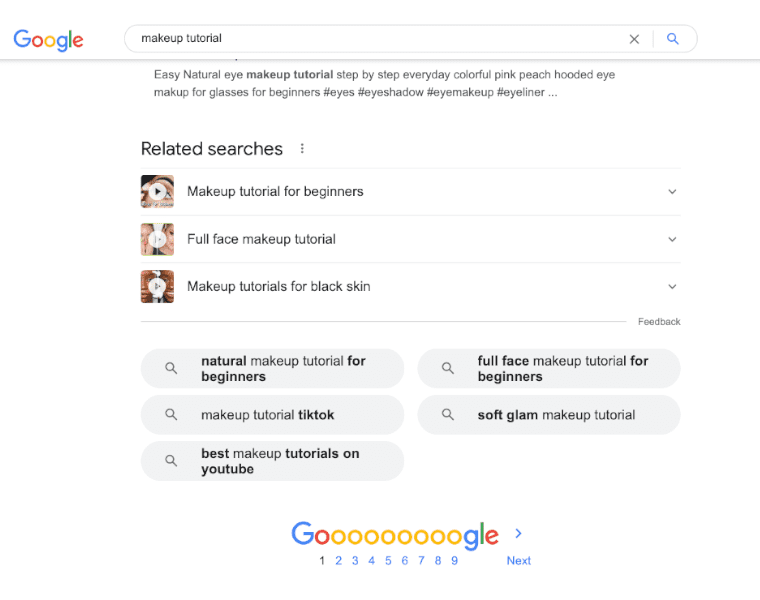
Here, you can enter any generic keyword. Then, Google will show you how many people have launched searches for it, when, and where. What’s handy for you is that you can also narrow down the platforms on which they searched — to YouTube, in your case.
Plus, at the bottom of the Google Trends page, you’ll find a list of related topics and related queries. Not only do these lists include some nuggets for creative inspiration, but they also allow you to rank them by rising user interest. This allows you to focus on topics that offer huge potential for growing your audience and that haven’t been done to death.
3. Harness Dedicated SEO Tools
Once you’ve scoured all that YouTube and Google have to offer in terms of video ideas, you can take it to the next level by using dedicated SEO tools. Their express purpose is finding out what people search for on the internet. Content can then be created and optimized accordingly.
These tools can not only give you some fantastic content ideas, but they’ll also help you estimate how many viewers you could attract with each idea and how much competition there is.
There are numerous SEO tools out there, all of them with different strengths. To give you an idea, here are three that can come in handy when searching for ideas.
Ahrefs Keyword Explorer
First, Ahrefs has one of the biggest keyword databases out there, just behind Google’s own.
Its stand-out feature when it comes to finding video ideas is the company’s Keyword Explorer Tool. It allows you to pick the search engine you want to focus on, YouTube among them. Then, you can explore what people search for and draw inspiration for your videos.
The only downside? The tool is a paid one, and a fairly expensive one at that, with pricing starting at $82/month. However, if you’re just hunting for ideas once in a while, Ahrefs’ YouTube Keyword Tool offers a limited number of free searches, though with less background information.
Semrush
Second, Semrush is usually mentioned in one breath with Ahrefs. It also has some 17 billion keywords in its database.
Unlike Ahrefs, though, Semrush doesn’t allow its users to focus on a specific platform, such as YouTube, but its overall abilities are very powerful.
In particular, this goes for the platform’s Keyword Magic tool. You can start with any keyword from your niche, then expand its semantic reach and explore related keywords and frequently googled questions.

For YouTubers on the hunt for ideas, this tool is handy because it shows you whether the Google result pages for a particular search already include a video result. If not, this could be an excellent target for you.
Semrush allows you a maximum of 10 free searches a day. After that, you need a subscription (starting at $99.95/month). Depending on the scale at which you operate, Semrush offers some great features for idea generation. Dedicated content marketing tools are included from the Guru plan up (starting at $191.62 per month).
TubeBuddy
Unlike Ahrefs and SEMrush, TubeBuddy is a tool that is focused exclusively on YouTube. It actually even comes recommended by SEMrush.
In general, TubeBuddy is a tool specialized in helping you manage YouTube channels. It’s not concerned with SEO other than for YouTube, and it contains a lot of functions to manage videos, thumbnails, titles, and other elements in bulk.
It really shines in terms of keyword generation for YouTube SEO in two ways.
First, it can give you data on how well keywords are likely to perform through its Keyword Explorer tool.
And second, it lets you analyze anybody’s existing videos easily, including how they actually rank in YouTube searches, as opposed to just view/like stats. That way, you can draw inspiration from somebody else’s content strategy.
TubeBuddy’s service is centered on its browser extension. Quite a bit of the functionality is actually free, such as showing you tags used on other videos.
To unlock the tool’s full capability, though, you’ll need to subscribe, starting at $7.20 per month. If you have less than 1,000 subscribers on your channel, you also get a 50% discount.
4. Prioritize Your Content Ideas With SEO Metrics
By this point, you should be left with a notepad full of scribbled ideas, or with a spreadsheet full of directions to pursue.
But first, how do you know which ideas are worth developing further? How do you decide which ones to turn into videos straight away? Which should be put on the back burner, or discarded after all.
At this stage, several SEO metrics can help you decide. First and foremost among them are keyword difficulty (KD) and keyword volume.
Keyword difficulty is a measure of how much competition there is for a particular keyword. The more content targeting the same keyword has already been uploaded by other creators in your niche, the harder it will be for you to appear in search results.
Keyword volume, in contrast, is the number of monthly searches about the topic you’re looking at. How many hundreds or thousands of people actually launch searches that could lead them to your ideas?
If you haven’t done so already during your research, now is the time to use free SEO tools to look up the metrics above for the ideas you’ve collected. Then you can rank them.
Ideally, your highest priorities should lie with video ideas that have high-volume, low-difficulty SEO keywords. And which spark your own passion, of course.
5. Shape Your Ideas Into a Coherent Content Strategy
A final point to consider when you decide which ideas to pursue further is your overall content strategy.
While it’s tempting to go with the first amazing idea you come up with, take a small step back first. You’ll need to consider how different subjects or video formats fit in with the content that’s already on your channel. How does it compare to what your viewers know and love?
How you order content on your channel is also important.
Especially if you’ve come up with a whole bunch of ideas, try to group them into content clusters that have similar topics. That way, it will feel more organic to your audience than jumping between topics wildly. It’s better to clearly transition from one topic to a new one after having covered several different aspects of it.
Conclusion
Being a content creator comes with a lot of benefits, but also countless challenges. Finding video ideas that resonate with your audience and will leave them wanting more is one of the hardest boxes to tick regularly.
Harnessing YouTube SEO in different forms can help you find inspiration. By using on-platform insights into YouTube’s algorithm, Google’s features and native tools, and dedicated SEO platforms, you’ll be able to round up a great set of ideas to help your channel prosper.





