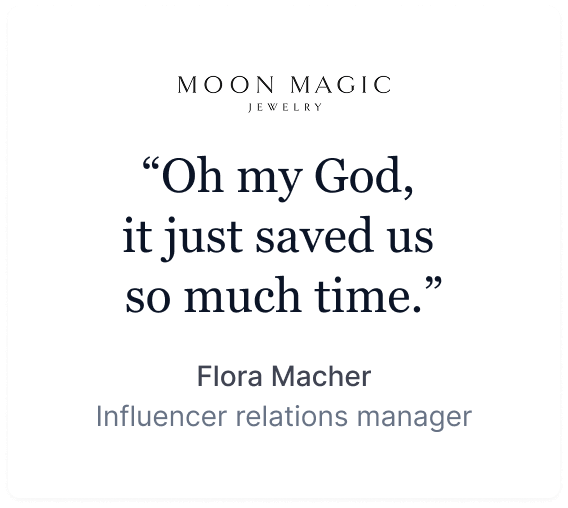HypeAuditor Twitch report provides influencer marketing managers with a comprehensive look at streamers’ performance. Analyze important Twitch stats to make the right choice and partner with Twitch creators who fit your brand.
View Twitch Channel Analytics Made with Machine Learning
Monitor key Twitch channel statistics

Keep track of follower growth

Analyze audience in great detail

Understand viewership trends

Get Twitch stream and game stats

HypeAuditor’s Twitch Influencer Analytics tool allows brands, agencies, and influencers to keep a finger on the pulse of a Twitch channel or Twitch influencer’s performance. By equipping yourself with a Twitch stats tracker, you’ll gain valuable follower insights into the quality of live streams and content. This will make it easier to evaluate performance, understand the channel’s audience, improve Twitch channel content, drive faster channel growth, and unearth potentially lucrative monetization opportunities.
Questions & Answers About Twitch Channel Analytics
What are Twitch analytics?
Twitch analytics refers to the data used to determine how well or poorly a Twitch channel is performing. Common Twitch metrics include the number of viewers, chat activity, follower growth, stream duration, and peak viewers. By tracking Twitch performance indicators, streamers and brands gain insight into how popular certain Twitch content is, as well as how engaged viewers are.
What are key metrics I should focus on in Twitch analytics?
If you want to improve your Twitch channel’s performance, as well as how well your Twitch streams resonate with viewers, some key Twitch metrics to monitor are average concurrent viewers, follower growth, viewer retention, and chat activity. These metrics can help streams evaluate their content, allowing them to make improvements and create more appealing content.
How can I find Twitch stream analytics?
You can get detailed Twitch statistics and insights with the HypeAuditor Twitch report. Analyze multiple metrics to better understand streamers’ performance and viewership trends. Twitch follower demographics data will help you grasp the idea of who watches a particular Twitch channel.
What are some Twitch statistics that HypeAuditor provides?
In the HypeAuditor Twitch analytical report, you will find a comprehensive data set to evaluate streamers’ performance. Our metrics include the average number of viewers of live streams, the total duration of streams during the last 7 days, stream viewers over a selected time period (the last 7, 30, or 90 days), Twitch follower stats, and peak viewers of a particular stream to name a few.
How to check Twitch channel viewers?
Yes, you can analyze streamers’ audience demographics in the Audience section of the HypeAuditor Twitch stats tracker. Check viewers’ countries, languages, and distribution of the audience by age and gender.
What channel demographics data will I have access to?
HypeAuditor’s Twitch analytics provide an in-depth look at critical information like age demographics and followers demographics. This will make it easier for you to tailor your content so that it resonates with your viewers.
How to check Twitch followers' growth?
You can check Twitch follower growth by manually tracking and recording the follower count over time. Alternatively, you can use an influencer analytics platform like HypeAuditor to gain a more comprehensive view of your followers history with auto-updated follower metrics and visual representations like an up-to-date followers graph.
How to check Twitch channel stats in HypeAuditor?
To access data, you need to be logged into HypeAuditor. If you don’t have your account yet, sign in. You can register with your Gmail account. Then head to the Influencer Analytics section where you can select platforms you want to explore, as well as see Twitch stream stats and data.
Check what features are available with the HypeAuditor paid subscription.
Can I see old Twitch streams?
Sure, HypeAuditor provides you with a complete list of streams of a particular Twitch streamer along with stream metrics like the duration, viewer count, peak viewers, and the games streamed.